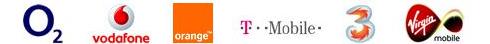This Uploading screen is great if you have a large number of different messages to send in one go.
Your file needs to be a standard txt or csv file with the telephone number you wish to send to, a COMMA and then the message e.g.-
07123456789,Hello George your next payment on your loan is due this Friday and will be £100.
07987654321,Hello Jo your next payment on your loan is due this Friday and will be £50.
Make sure each telephone number starts on it's own line.
If in doubt create a small file in Windows - Notepad and test before trying a large file.
NB. if you just want the status of your uploads, leave the file upload field blank and click submit.
Important - messages must be 160 characters or less i.e. the standard sms size.
|